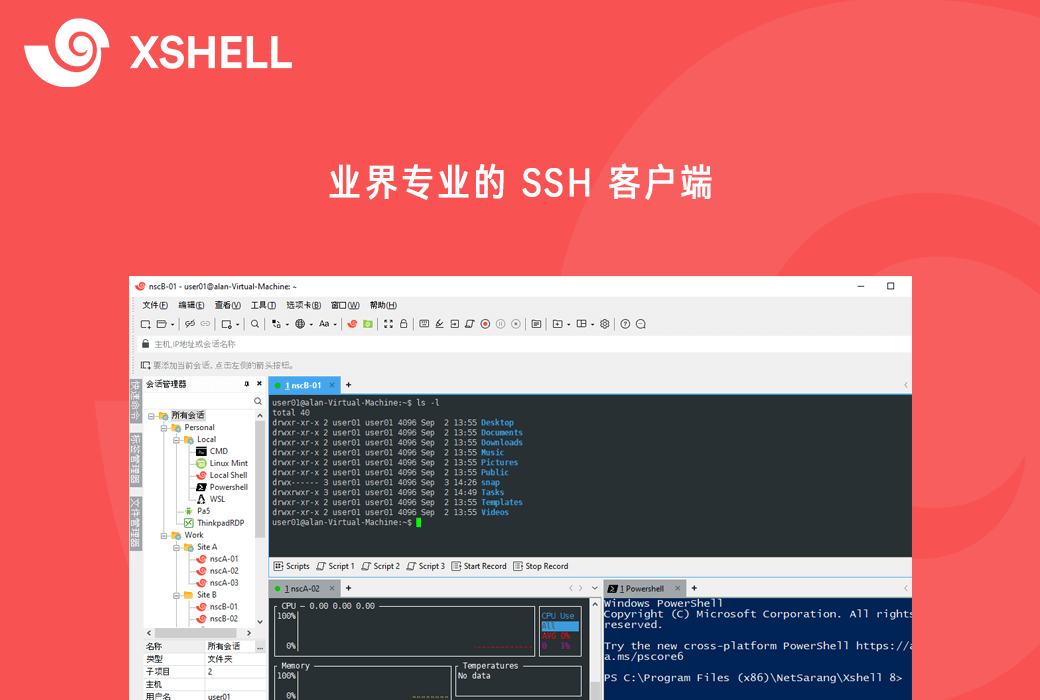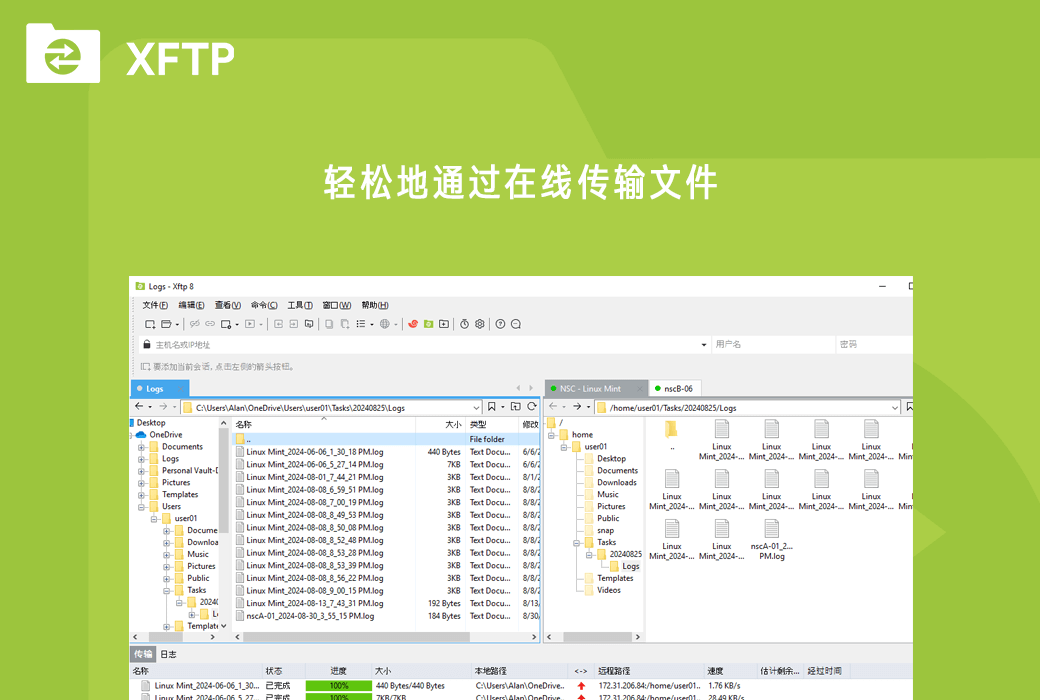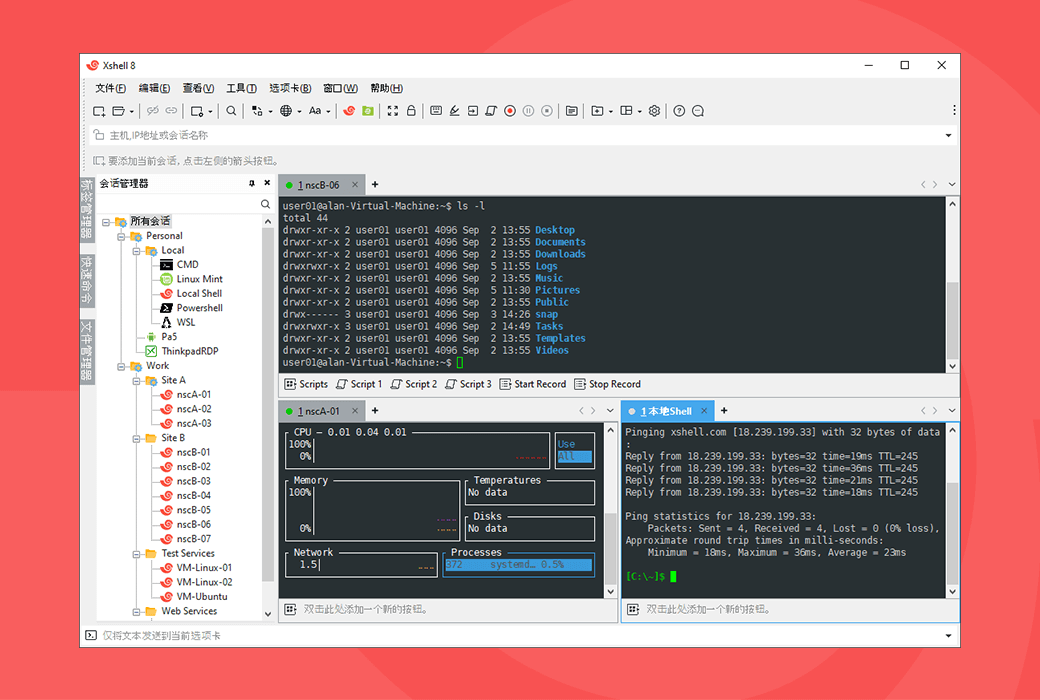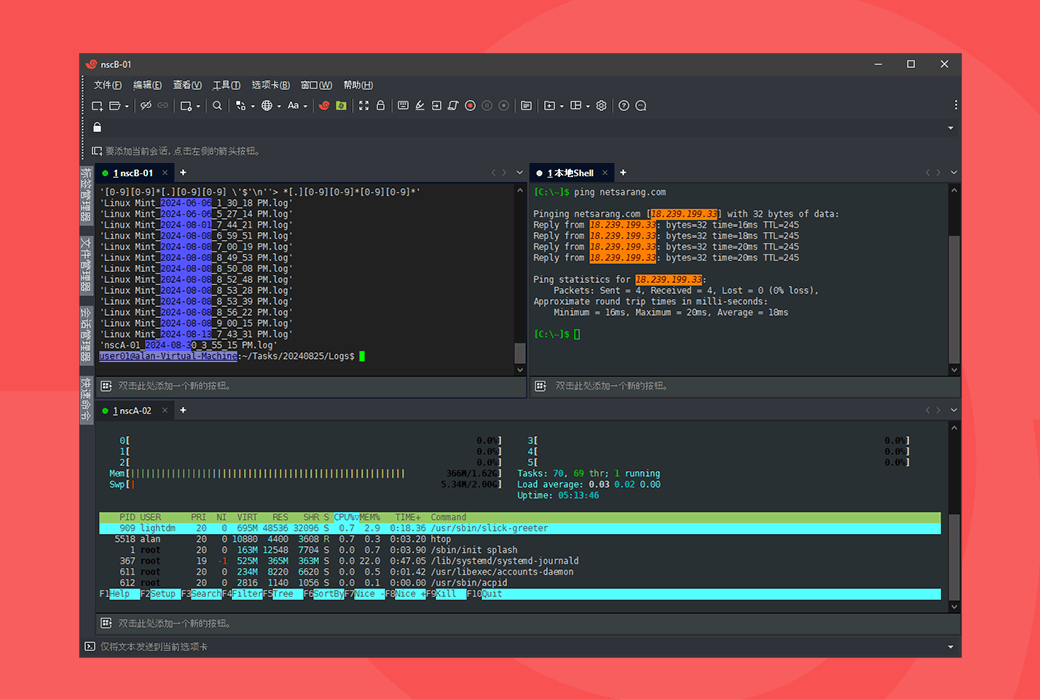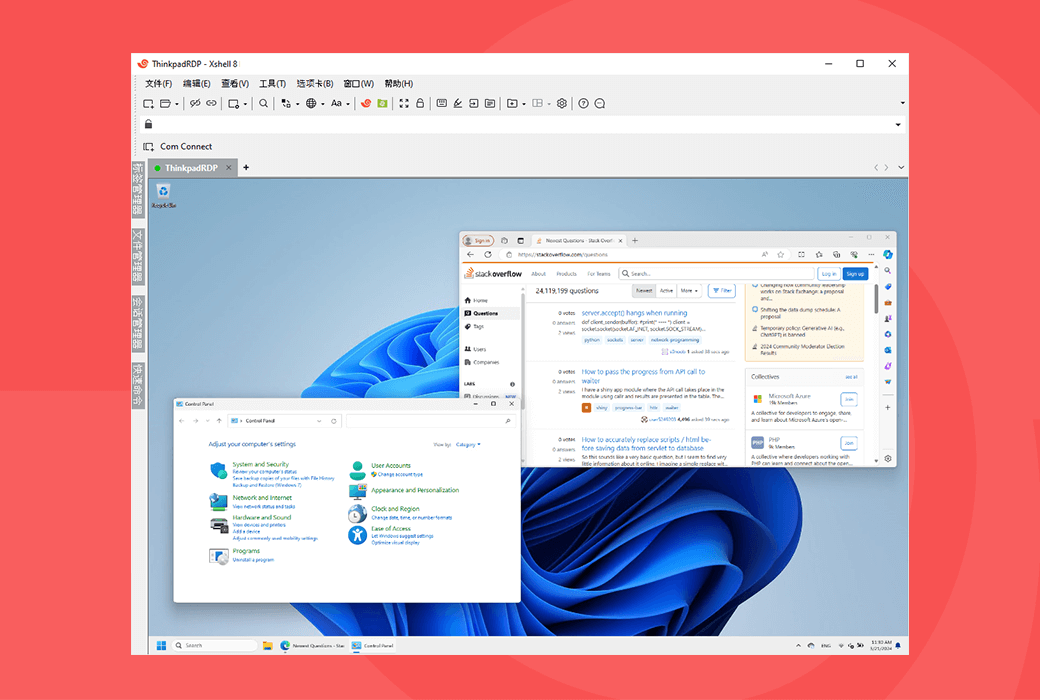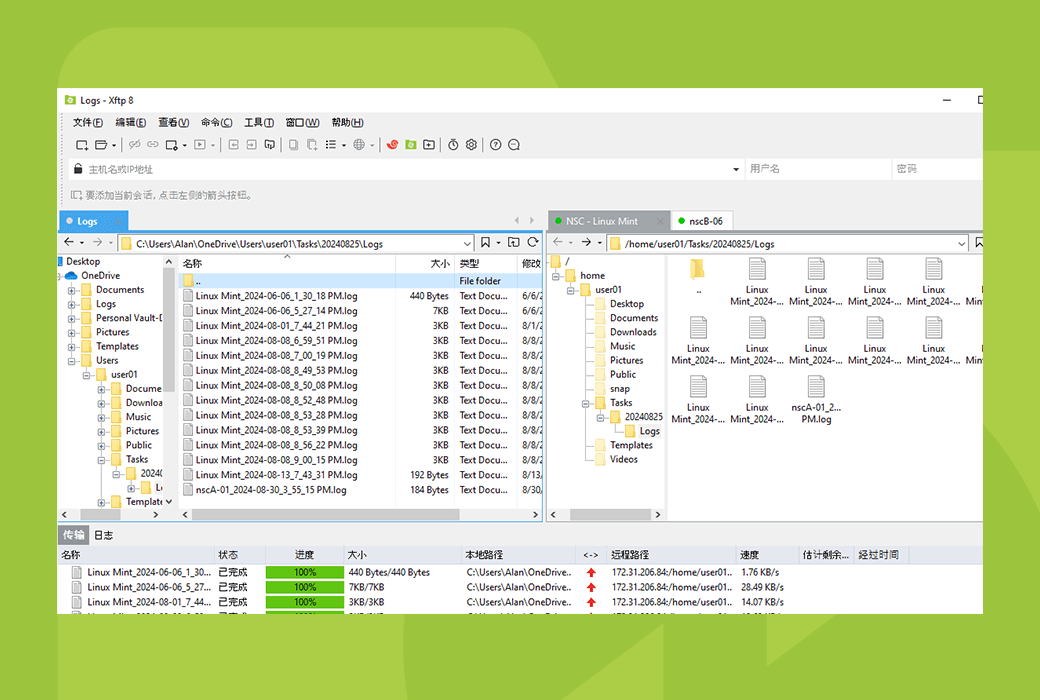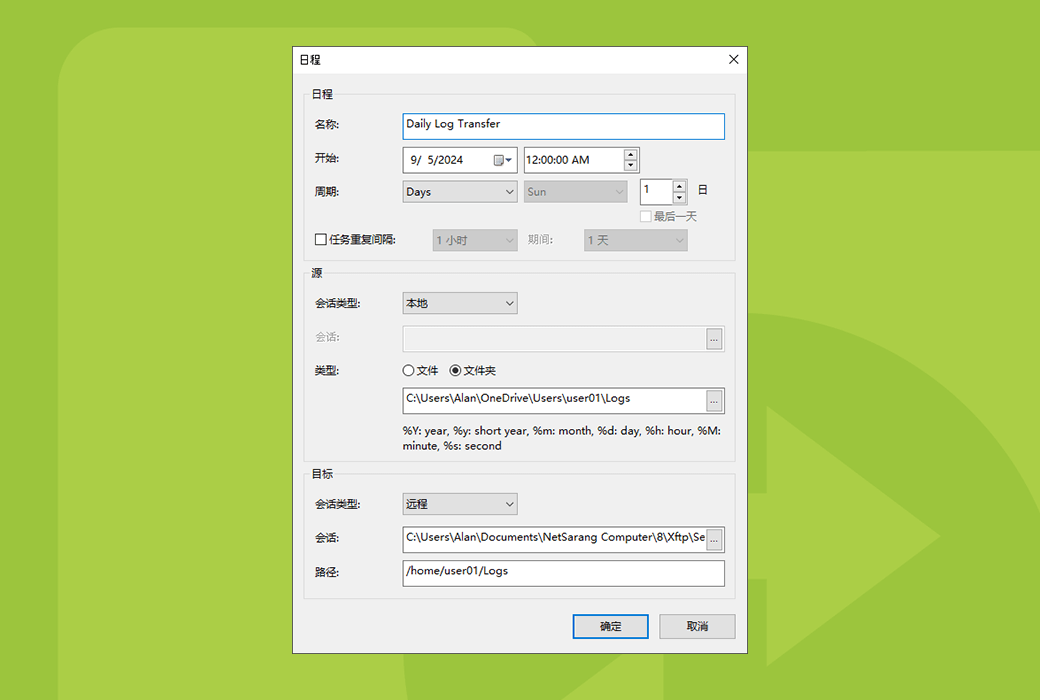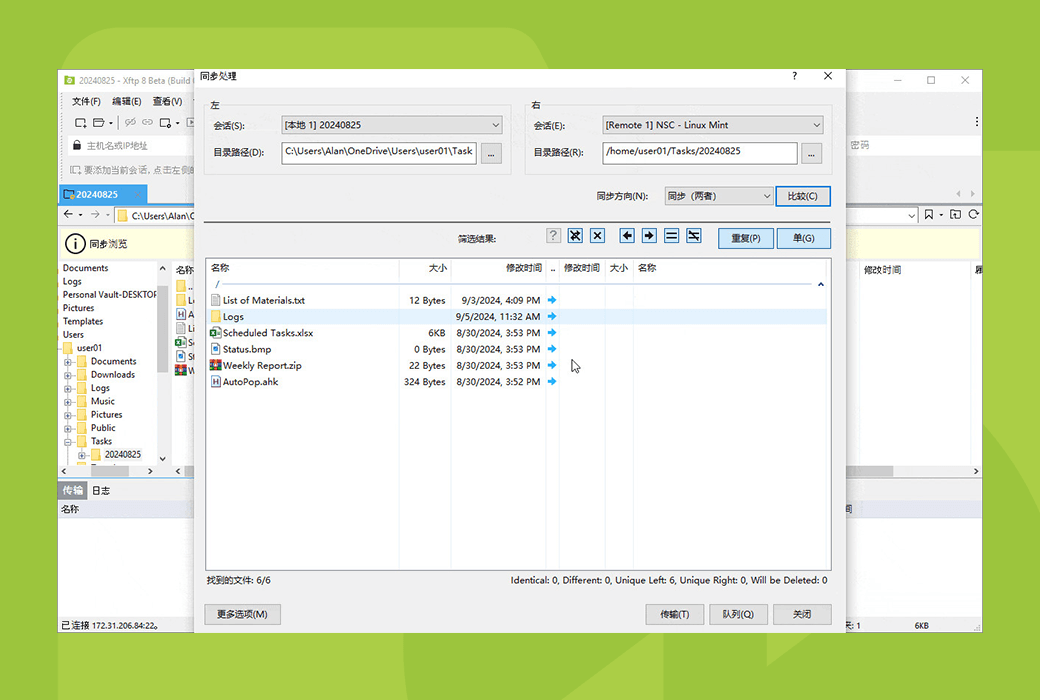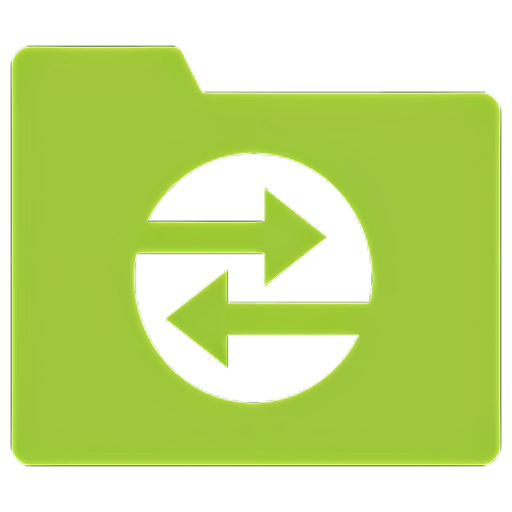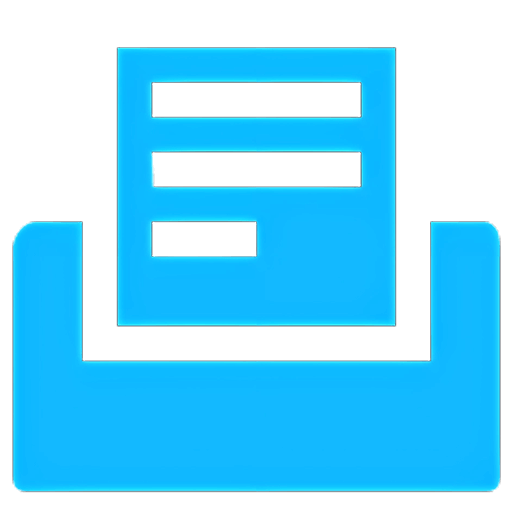You haven't signed in yet, you can have a better experience after signing in
 Xshell Plus 8 SSH Terminal Simulator&SFTP/FTP Client Tool Software
Xshell Plus 8 SSH Terminal Simulator&SFTP/FTP Client Tool Software

Activity Rules
1、Activity time:{{ info.groupon.start_at }} ~ {{ info.groupon.end_at }}。
1、Activity time:cease when sold out。
2、Validity period of the Group Buying:{{ info.groupon.expire_days * 24 }} hours。
3、Number of Group Buying:{{ info.groupon.need_count }}x。
Please Pay Attention
1、Teamwork process: Join/initiate a Group Buying and make a successful payment - Within the validity period, the number of team members meets the activity requirements - Group Buying succeeded!
2、If the number of participants cannot be met within the valid period, the group will fail, and the paid amount will be refunded in the original way.
3、The number of people required and the time of the event may vary among different products. Please pay attention to the rules of the event.
Xshell Plus includes two software programs, Xshell and Xftp, under the NetSarang brand.
Xshell is an industry-leading SSH client software with powerful remote host management capabilities. It optimizes workflow through tools such as session manager, quick command manager, tag manager, and file manager, and supports functions such as quick command button creation, trigger settings, multi line string drafting, and script recording. Users can also create authentication profiles, quickly apply them to multiple session files, and support color customization and RDP session integration.
Xftp is a lightweight SFTP/FTP client that supports drag and drop, direct editing, and enhanced synchronization, providing a fast and secure file transfer experience. It supports multiple security protocols and encodings to ensure the security and compatibility of file transfer.

Official website:https://www.xshell.com/zh/
Download Center:https://xshell-plus.apsgo.cn
Backup Download:N/A
Delivery time:Manual processing
Operating Platform:Windows
Interface language:Supports Chinese interface display and multiple language options.
Update Description:1-year maintenance, updates, and upgrades.
Trial before purchase:Free trial is available before purchase.
How to receive goods:After purchase, the activation information will be sent to the email address at the time of placing the order, and the corresponding product activation code can be viewed in the personal center, My Orders.
Number of devices:Can install 2 computers.
Replace computer:Uninstall the original computer and activate the new computer.
Activation guidance:To be added.
Special note:To be added.
reference material:https://www.xshell.com/zh/

Any question
{{ app.qa.openQa.Q.title }}